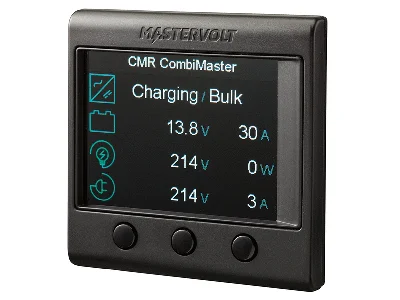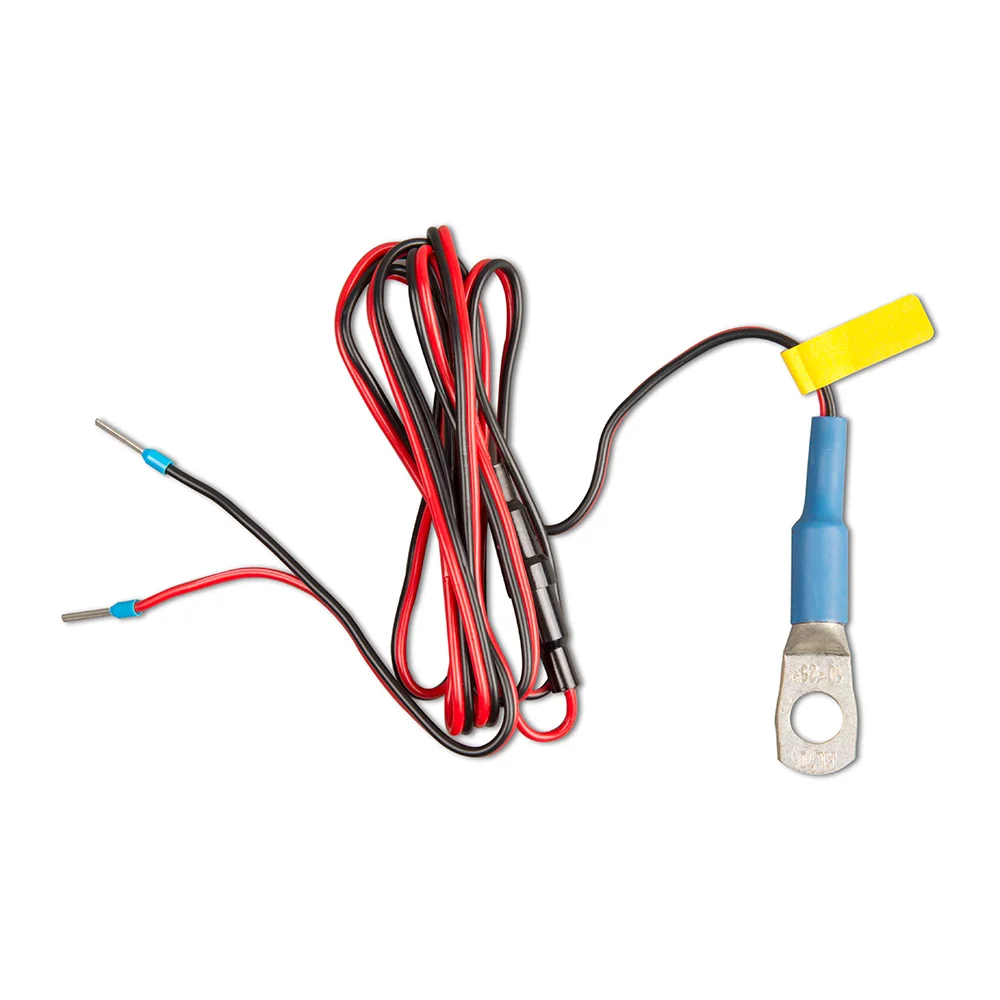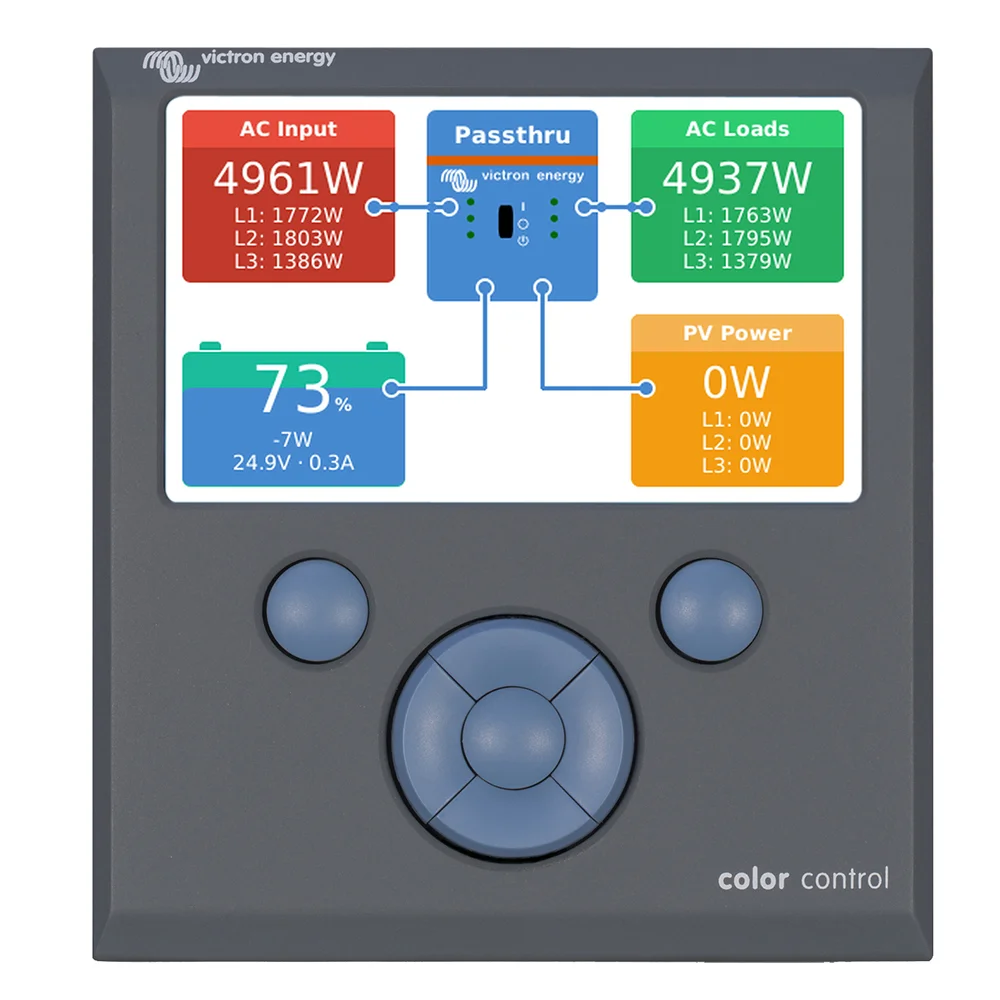SmartRemote
Checking your Mastervolt product has never been easier
The SmartRemote completes any MasterBus or CZone* system. With its good looks and compact size, the SmartRemote is ideal as a remote panel in entry level power systems or as a local device readout in larger systems. Applications include boats, vehicles and stationary systems.
Local device monitoring
Mastervolt products enable intelligent power systems with advanced multi-device monitoring and control. However, in situations where the local device readout is hard to reach or too limited, an entry-level color display for local device monitoring would be ideal. This is where the SmartRemote comes in.
Easy to use
The SmartRemote single-device display is unique in many ways. It communicates with Mastervolt devices**, shows key parameters, allows simple device settings and is fun to use. Checking your batteries, adjusting your shore fuse or controlling your Mastervolt charger/inverter has never been easier.
Easy to install
The SmartRemote display can be panel mounted or may be integrated into a Blue Sea Systems Custom 360 bezel. Connection is easy as 1-2-3: simply click the network cable into a Mastervolt device and off you go.
Features:
- Full color display for local device monitoring.
- Displays four key parameters.
- Control key device functions.
- CZone* and MasterBus network compatible.
- Universal, easy mounting.
- Plug & Play – no configuration, no power supply needed.
- Blue Sea Systems Custom 360 integration.
Think Global, Act Local… Smart Remote!
(**) SmartRemote supports CombiMaster communication over the MasterBus network. Support for Mastervolt battery chargers, inverters, charger/inverters, MLI batteries and MasterShunt devices is under development.
 WARNING: This product can expose you to chemicals including di(2-ethylhexyl)phthalate (dehp) which is known to the State of California to cause cancer, birth defects or other reproductive harm. For more information go to P65Warnings.ca.gov.
WARNING: This product can expose you to chemicals including di(2-ethylhexyl)phthalate (dehp) which is known to the State of California to cause cancer, birth defects or other reproductive harm. For more information go to P65Warnings.ca.gov.
| Owners Manual | https://productimageserver.com/literature/ownersManual/82923OM.pdf |
| Installation Guide | https://productimageserver.com/literature/installations/82923IN.pdf |